Implementing AI Voice for Call Center Scheduling
We have had great success with implementing AI Agents for call center scheduling. This is a simplified playbook.
Tim Kenney
10/14/20253 min read
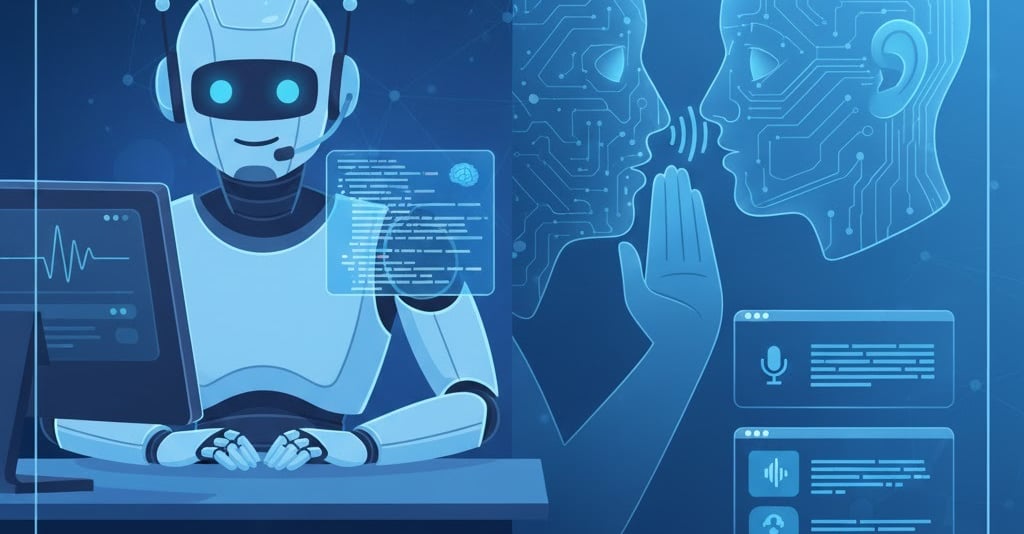

AI voice for booking appointments: a simple guide for managers
AI phone agents can answer calls and book, reschedule, or cancel appointments—24/7, no hold music. Done right, they cut wait times and free your team to handle complex cases. Here’s the high-level view, in plain language.
Pick the Right Partner
This is my Number 1 Tip: "Pick the right partner". In our case we picked LeapingAI.
What the AI needs to know (the “knowledge base”)
Think of this as the bot’s cheat sheet.
Product & Services Information: Information about your products and services
Hours & locations: including holidays and closures.
Services & rules: how long each service takes, who can do it, prep steps, new vs. returning customer rules.
Policies: cancellations, deposits, late arrivals, accessibility.
FAQs: directions, parking, what to bring.
Keep these facts short, current, and tagged by location/service so the AI only reads what’s relevant. Assign an owner who updates it whenever anything changes.
The connections you’ll need (APIs)
Your scheduler (or EHR/CRM) must let the AI:
Search open times by service and location.
Place a hold on a time slot while the caller decides.
Book, change, or cancel an appointment with an idempotency key (prevents double bookings).
Look up services, providers, and basic customer details (with proper permissions).
Add basic audit logs and request IDs so you can trace any problem later. Keep access “least privilege.”
How to test before you go live
Happy path: a simple booking from start to finish.
Messy reality: names the AI might mishear, “next Friday morning,” background noise, kids yelling, caller changes mind mid-way.
Edge cases: no slots available, service doesn’t exist, outage in your scheduling system.
Human review: listen to sample calls weekly; fix what confused the bot and update the knowledge base.
Set a few targets before launch: booking success rate, average call time, transfer rate to humans, and customer satisfaction.
Roll out in stages (reduce risk)
Internal only: staff call a test number and try to break it.
After-hours: let the AI take real calls when volume is low; keep a fallback to humans.
Small slice of daytime calls: start with 10–20% and one or two simple services. Listen to every call.
Expand gradually: add more services, languages, and locations as metrics hold.
If success slips, slow down, fix, and try again.
Some callers still want a human—make it smooth
Always offer a one-word escape (“Agent”) or a single key (press 0). When transferring:
Stay on the line and bridge the agent in; no dead air.
Pass context: who’s calling, what they asked for, steps already done, and any slot options found.
Show a short summary to the agent so they can say, “I see you were trying to book a 10:30 cleaning at Elm Street. I can confirm that now.”
This saves the caller from repeating everything and keeps frustration down.
Keep the AI on topic (yes, really)
Funny but true: without guardrails, callers will test the bot. In early pilots, someone asked for a peanut butter sandwich recipe and the AI started cooking. Add a simple rule:
“I handle appointments. I can book, reschedule, cancel, or get you to a person.”
If the question isn’t about scheduling, the bot politely redirects or offers a transfer.
Guardrails that matter
Stay within allowed tasks (book/reschedule/cancel/info/agent).
Confirm key details before booking: service, date/time, location, and name.
Don’t guess times—only offer what the system shows.
Protect privacy: mask sensitive data in logs and transfer to a human for anything the bot shouldn’t collect.
Metrics to watch
Containment rate: % of calls finished by the AI without a human.
Transfer rate: how often and why the AI hands off.
Booking success & accuracy: does the appointment in the system match what the caller heard?
Handle time & repeat calls: faster is good, but not if people call back.
Agent feedback on handoffs: did the context help?
Common pitfalls (and quick fixes)
Laggy conversations: choose streaming speech-to-text and text-to-speech; keep AI responses short.
Out-of-date info: sync the knowledge base to your source systems; set reminders tied to holiday calendars and service changes.
Too complex at launch: start with the simplest, high-volume services first.
No clear escape hatch: make “Agent” or “0” work at any time.
Bottom line
Start small, measure everything, and keep a clear path to a live person. With a clean knowledge base, basic scheduling APIs, solid testing, and a staged rollout, an AI voice agent can handle routine bookings reliably—while your human team focuses on the calls that truly need a human touch. And yes, tell the AI to skip the sandwich recipes.
